After working with Photoshop for the past 5 years, I realize that nobody really knows everything Photoshop can do. This makes it a great toy and tool because there is always something new to discover. But you can learn most and keep learning. I strongly recommend the following habits if you want to become a Photoshop expert.
Here are the 5 things I recommend you do if you want to be an expert in Photoshop.

1: Keep the latest version of Photoshop
It is very difficult to really experiment with Photoshop if you don’t have your own copy at home. Having the latest version is also important. Particularly with the last two versions, v21 and v20, new features are added all the time. These features generally facilitate your work (such as the Settings panel) or give you tools that didn’t even exist in previous versions (such as some of CC14 capabilities).

I recommend you buy your own copy. Please do not use pirated things. If you are a teacher or a student who is not using Photoshop for commercial purposes, Adobe allows you to purchase the educational version at half price. It is as complete as the non-educational version. You can usually buy this version at university bookstores or online at sites like creationengine.com.
2: Play and make mistakes
Experimentation and play are the keys to learning something beyond the basics. Try all kinds of tools and filters, and see what they do with different configurations. You really can’t ruin Photoshop. And if you do, you can reset all defaults by closing Photoshop, then pressing and holding the Shift + Ctrl + Alt (Mac: Shift + Cmd + Opt) keys while Photoshop restarts.

Take lots of photos from your camera (or online) and throw them together. See how blending modes change a general image as layers move. Test all layer settings and each filter combined with another filter. Don’t worry if it’s ugly. You are learning. And there is always the History panel to allow you to make a multi-step backup and try something else.
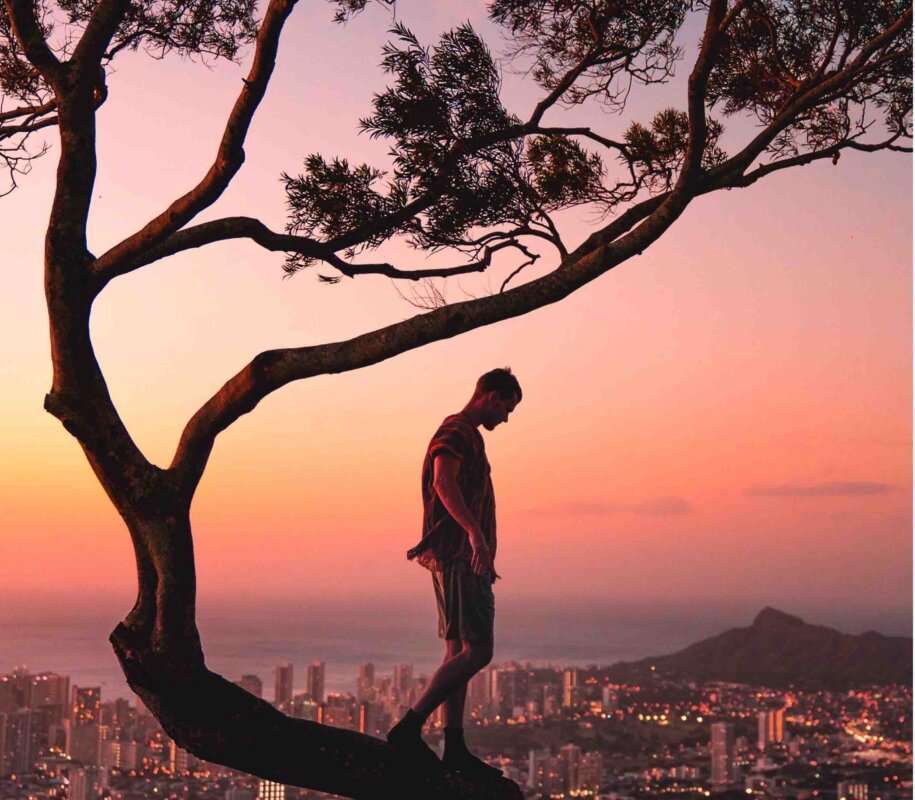
3: Take a class
To be honest, I had a horrible Photoshop teacher. He did little more than planned what we were supposed to complete in the textbook. I stopped going at one point. I had learned not to teach, and four years later I was teaching Photoshop. What a good teacher can do is give you tasks you never dreamed you could do (and enjoy!) More importantly, a good instructor can give you personal guidance when you don’t even realize you made a mistake, or there is a typo in the textbook, or accidentally skipped something and something goes wrong.

Finally, a good instructor will give you projects to make them give you real-world scenarios and specifications. This prepares you to earn real money with Photoshop.
4: Online Tutorials

Learning online is an absolutely fantastic way. These tutorials are free of cost by various experts and individuals. Learn more than one technique for the same task. Make your own experience. Find the shortest way to perform a task. Learning online has increased my creativity and efficiency in Photoshop beyond the imaginable. Find an online guru and learn all that he has to offer. Photoshop is fun and these online platform helps build patience, and what else we all know consistency is the key. Some good places to find Photoshop tutorials are psd.tutsplus.com, good-tutorials.com, and tutorialized.com.

5: Teach Photoshop
I was not an expert in when I started teaching Photoshop. Now I am, thanks in part for teaching it. Teaching Photoshop helped me develop my experience so that no other experience can do it. When he has to communicate how to do something to another person, he comes to understand it in a way that puts it specifically in his brain.

I often have my students find something new to learn, and then I turn them over and show it to another student. And when both students make mistakes during this teaching process, they both learn more. Writing tutorials, and discovering if someone can follow them, takes this concept one step further.

About us,
Aastitva Architects and Visualizers have been working on the amazing quality of architectural animation, designing, rendering, and walk-throughs, providing top-notch services to its clients. Make sure to stay updated on their content on Facebook, Youtube, and Instagram.













